This document will guide you on how to print receipts along with KOT when the KOT button is pressed!
Procedure:
- Administration Menu > Maintenance > Resources
- Under Resources click on Script.SendOrder from the left side resources list
- Copy paste the script sales.payCash(); at the bottom of the right side scripts page and restart the system
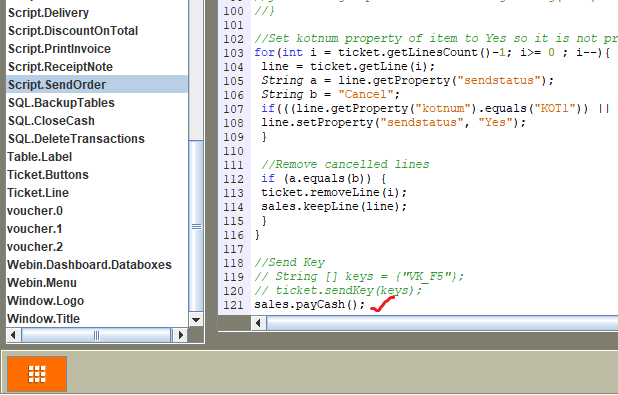
Leave a Reply